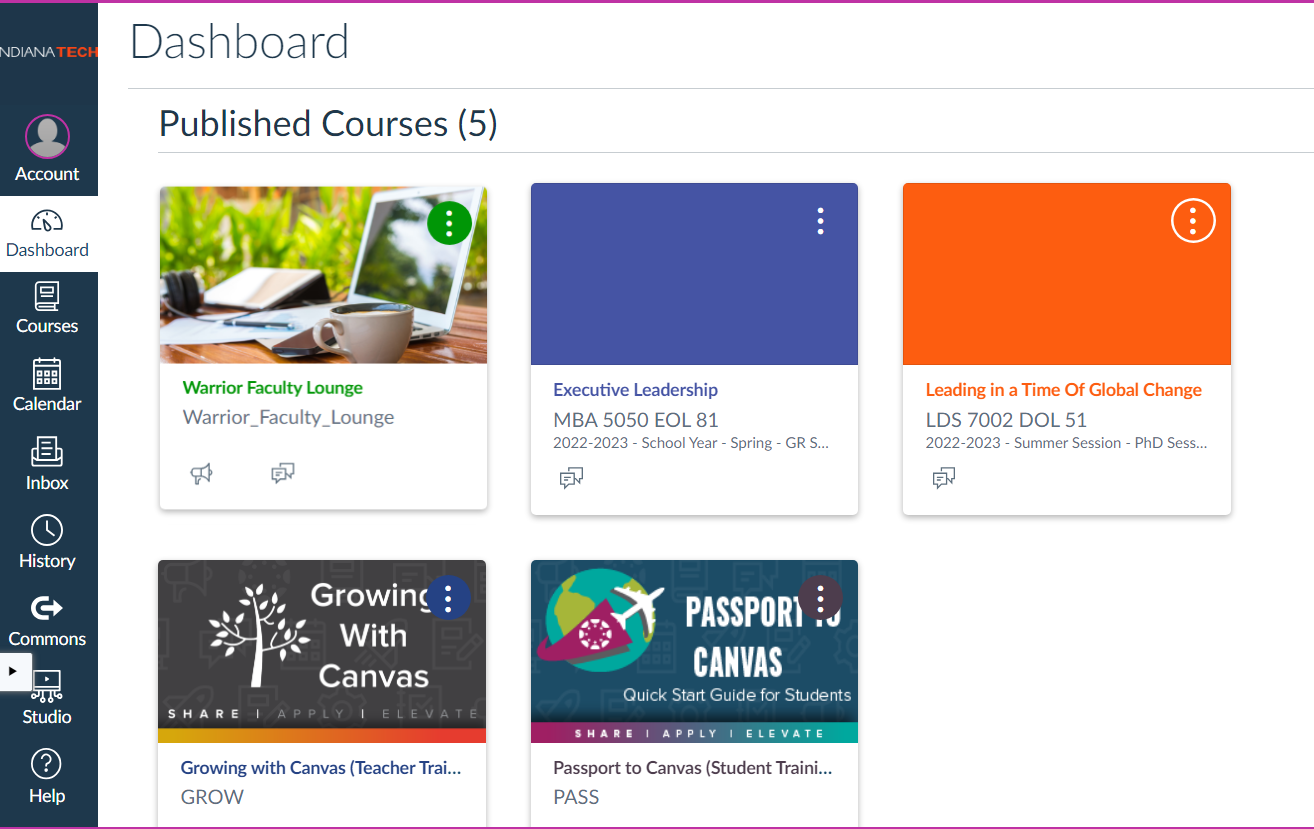Canvas Resources for Faculty
Canvas provides an accessible and inclusive experience that will simplify learning and teaching for students and faculty. As a mobile-first platform with customizable options, Canvas offers students true flexibility in how and where they learn and provides faculty with features to enhance their role in teaching and supporting students. In addition, Canvas is a robust and reliable system that integrates easily with other technologies at Indiana Tech.
Getting started with Canvas
A university-wide committee determined that Canvas gives Indiana Tech an outstanding opportunity to enhance the educational experience for its students and faculty. Recognized for its ease of use, flexibility and mobile capabilities, Canvas is used by more than 3,000 universities, school districts and institutions around the world and is the leading choice among Indiana Tech’s peer institutions.
Here are some of the reasons Indiana Tech has chosen Canvas as its learning management system:
- Canvas has a more contemporary and intuitive interface as well as other features that will improve the student experience and support student success.
- The Canvas app allows both faculty and students to conveniently access and work on courses from mobile devices.
- It is user-friendly with outstanding support for faculty and students that includes a 24/7 help desk.
- The enhanced Gradebook and SpeedGrader features provide greater functionality and efficiency for faculty.
- It features technology that will facilitate better Tech Live sessions.
- The Canvas Studio feature allows faculty to create and curate video content directly within Canvas.
- Its Canvas Commons feature is a learning object repository where faculty can find, import and share resources.
- Canvas provides built-in analytics that help faculty identify students in need of support.
- Log onto Canvas
- Log in to letmein.indianatech.edu and click the Canvas tile in the 1-Click Apps Portal. If you need additional assistance, follow our Let Me In Log In Guide.
- Check out your Canvas dashboard
- As soon as you log into Canvas, you will see your dashboard. The dashboard contains all of your courses, including those provided to you for training and your future courses.
- Remember that we are still using Blackboard until January 2024, so your courses on Canvas will not yet have content.
Visit the Warrior Faculty Lounge Canvas course to access the following important resources:
- Recordings from the Canvas training workshops that occurred during fall semester.
- Links to Canvas Q&A sessions and pop-up training that will occur during early spring semester.
- Links to additional Canvas resources.
In addition, feel free to explore the following resources to become more familiar with Canvas:
- Growing with Canvas (teacher training) course.
- Passport to Canvas (student training) course.
- YourName Practice Course – You will have access to your own practice (sandbox) course. In this course, you can create content, assignments, discussions, etc.
If you need help, we’ve got you covered with a 24/7 Canvas help desk! Click HELP on the Canvas menu to connect with the help desk through either phone or live chat. You can also access other assistive resources in this location.
In addition, you can visit the Canvas Instructor Guides for a comprehensive list of resources and tools.
Summer 2023 MBA Pilot Program
Beginning in Session 1, we will offer a portion of our MBA courses on Canvas. This will allow a small group of students and faculty to use Canvas and provide us with important feedback so that we can optimize the experience for all students and faculty when we transition in January 2024.